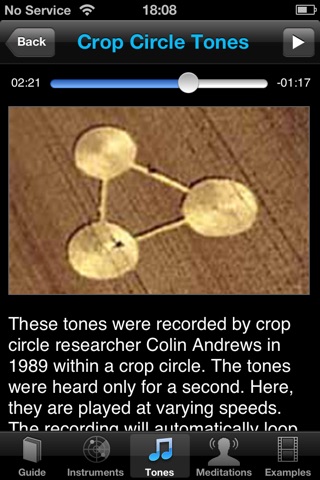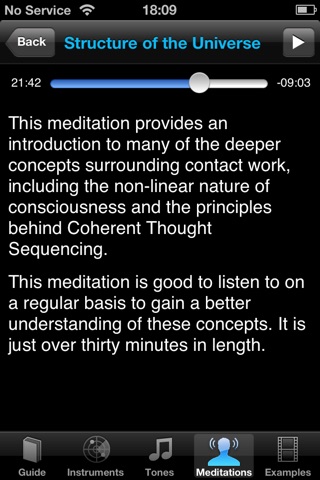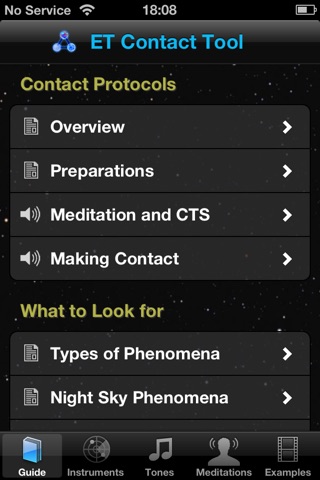
ET Contact Tool app for iPhone and iPad
Developer: Sirius Technology Advanced Research
First release : 06 Mar 2013
App size: 168.22 Mb
The ET Contact Tool is a self-contained course on making contact with ET beings authored by Steven M. Greer, M.D., which includes working scientific instruments for detecting anomalous activity.*
Dr. Greer is the director of CSETI (The Center for the Study of Extraterrestrial Intelligence). He is widely regarded as the most credible and influential figure on the subject of ET contact. He has briefed astronauts, a sitting CIA director, and military and government officials in the US and around the world.
He is also the father of the world-wide disclosure movement, which has recently led to governments around the world releasing hundreds of thousands of previously-classified documents on UFO and ET-related matters, emphasizing the reality and importance of this issue.
Dr. Greer is a retired emergency physician and was the chairman of the Department of Emergency Medicine at Caldwell Memorial Hospital in North Carolina before dedicating himself to this work full-time.
As a meditation instructor for over 30 years, he has pioneered techniques that combine meditation and remote viewing for making ET contact. He has trained thousands of people around the world in the use of these methods.
The ET Contact Tool provides you with a full course in these techniques, as well as a suite of tools to help you make contact on your own. It includes over two hours of audio tutorials and guided meditations, along with Dr. Greer’s complete written guide on the science of making contact, custom-tailored for the iPhone.
** Search the App Store for "ET Contact Tool HD" to see our new iPad-optimized version!
Features:
•Official training materials authored by Steven M. Greer, M.D.
•Well-organized instructional manual with over two hours of audio tutorials and guided meditations by Dr. Greer.
•Working scientific instruments including a magnetometer and compass for detecting anomalous activity.*
•Includes images, sounds and written examples of prior contact events.
•All materials are self-contained within the app- no web connection is required.
* Magnetometer and Compass require iPhone 3gs, iPhone 4, iPhone 5 or iPad